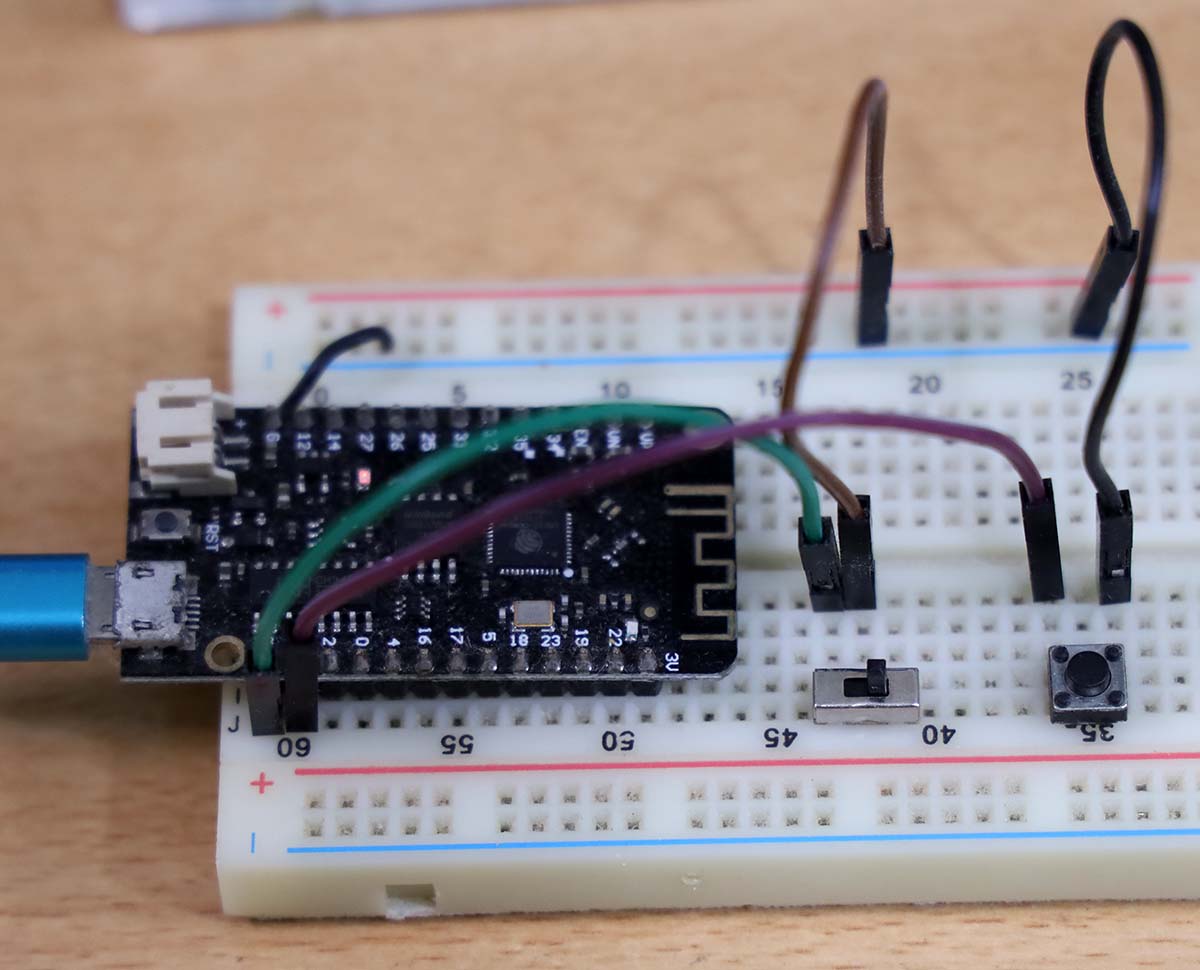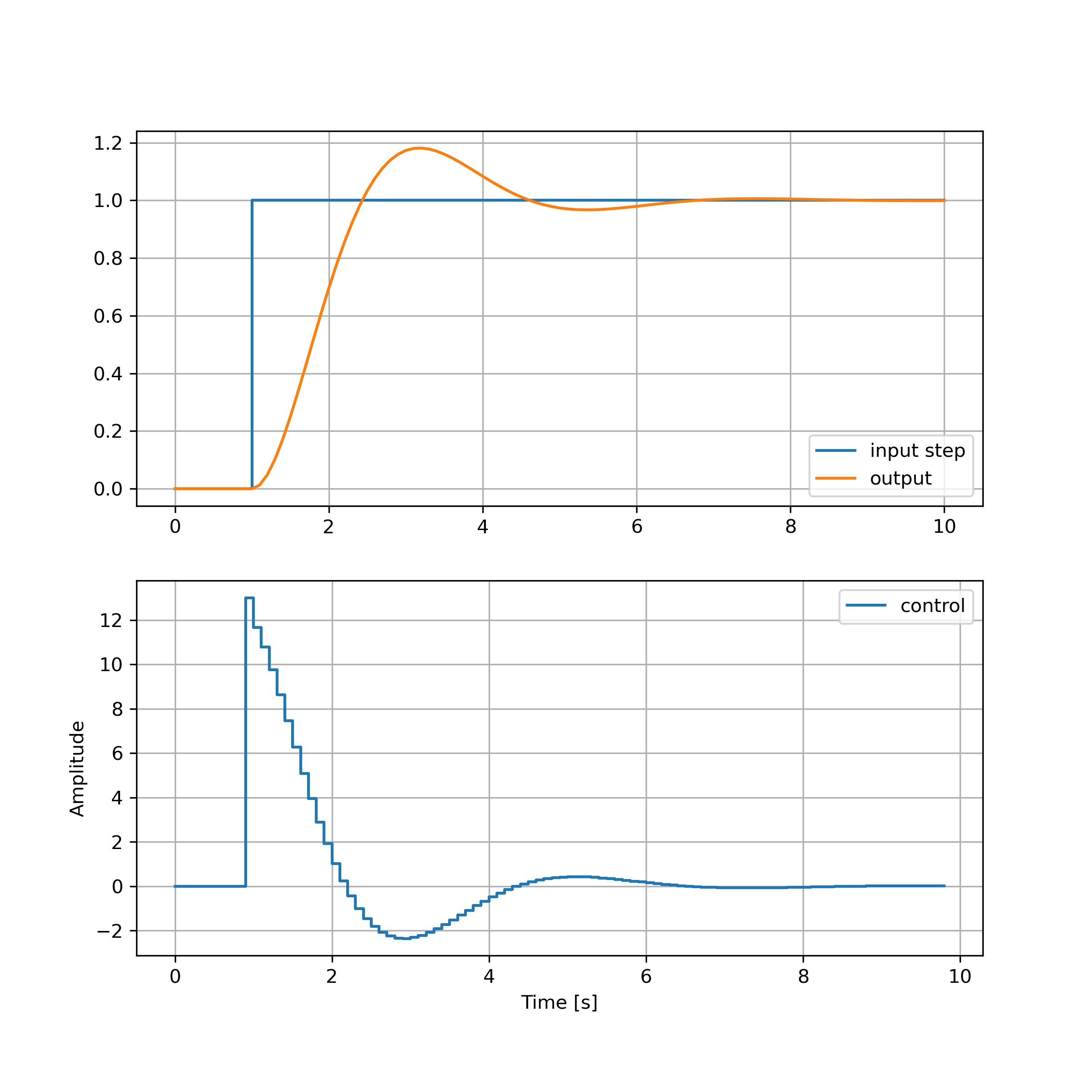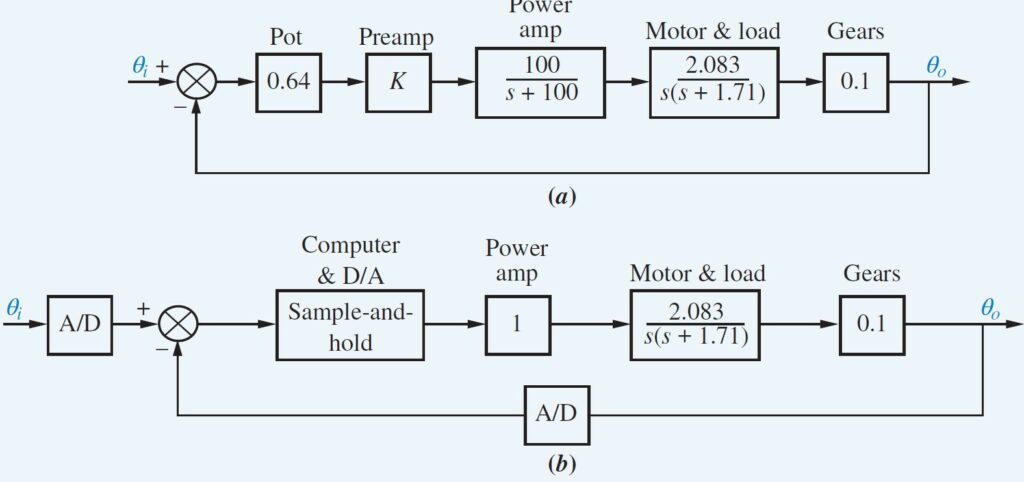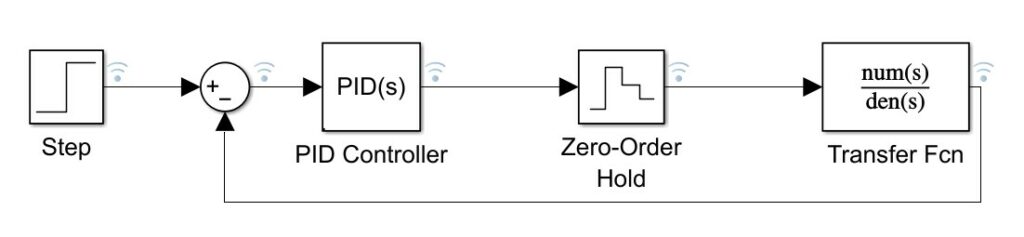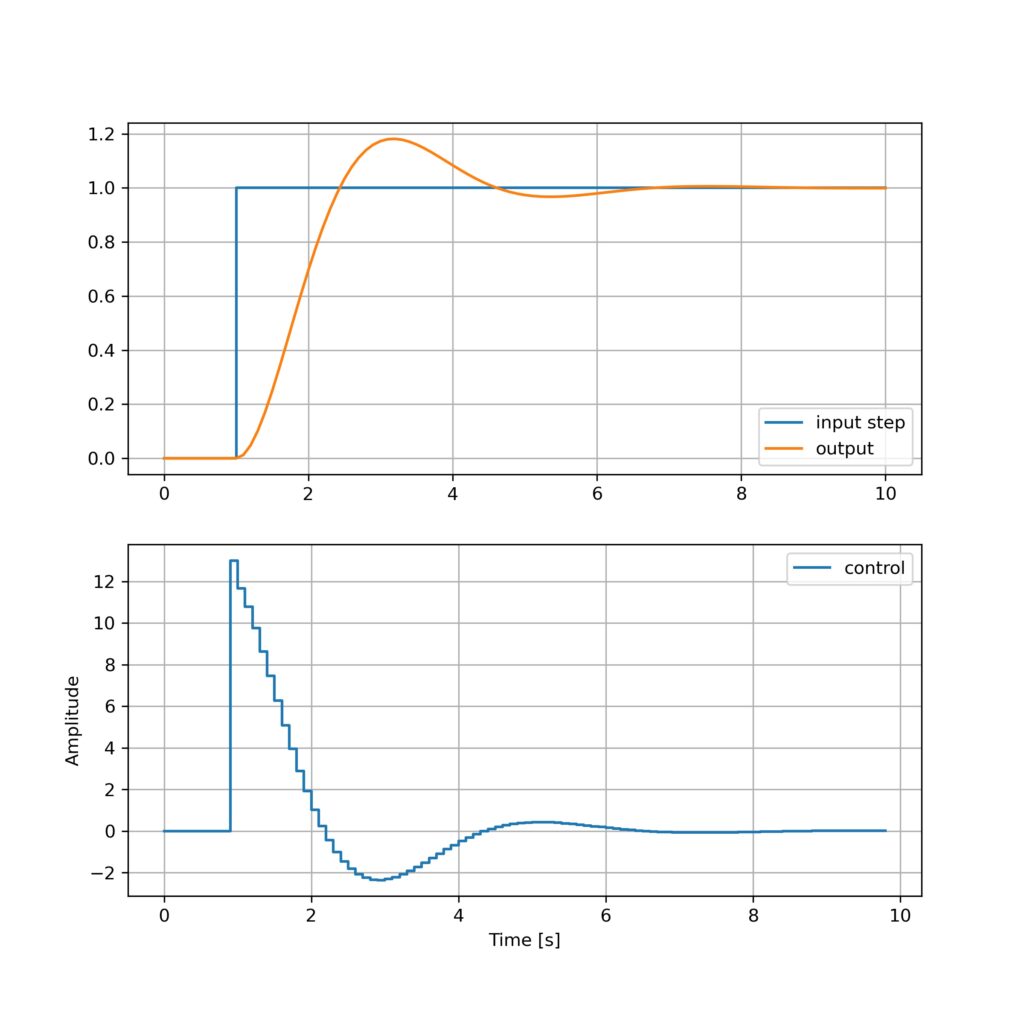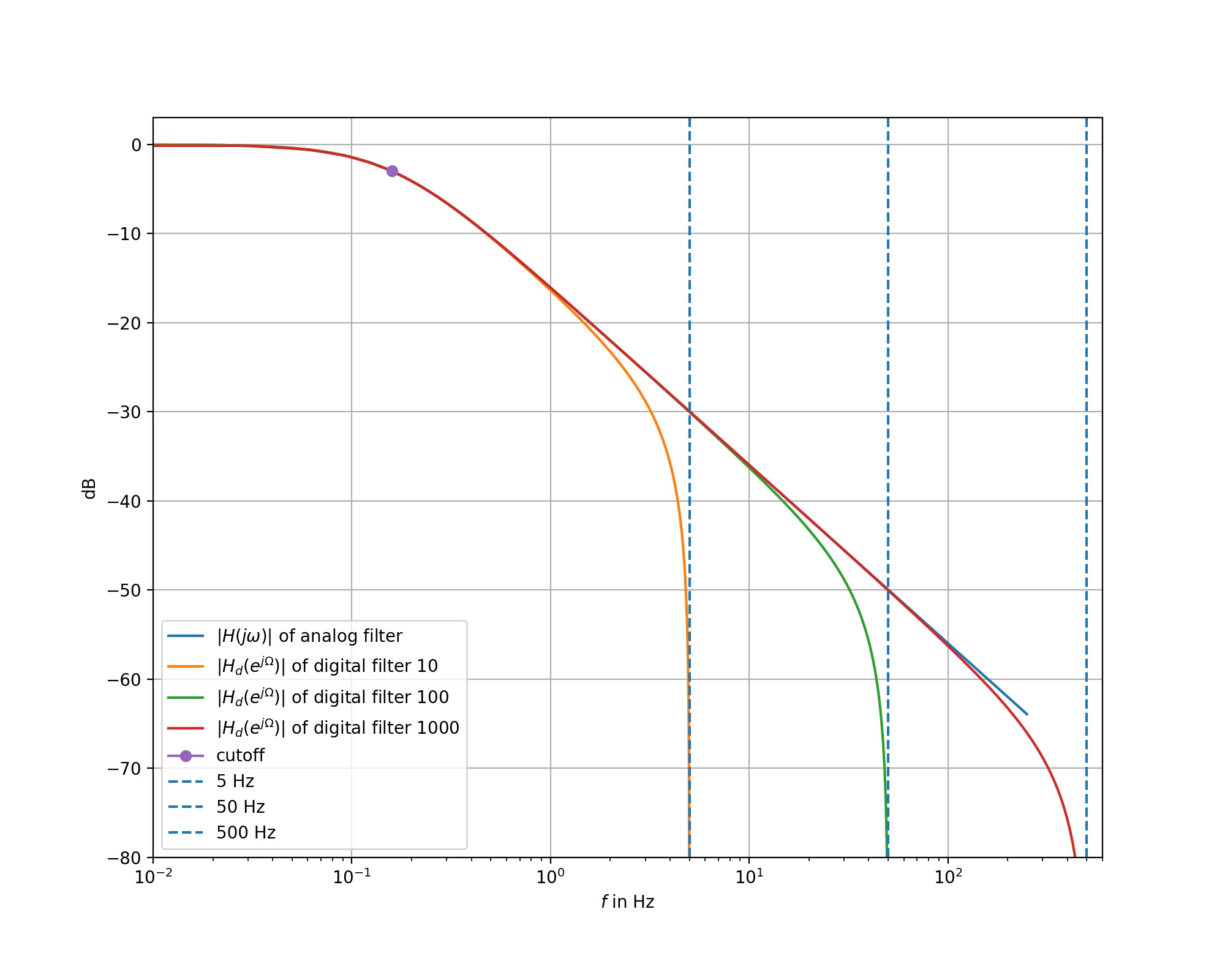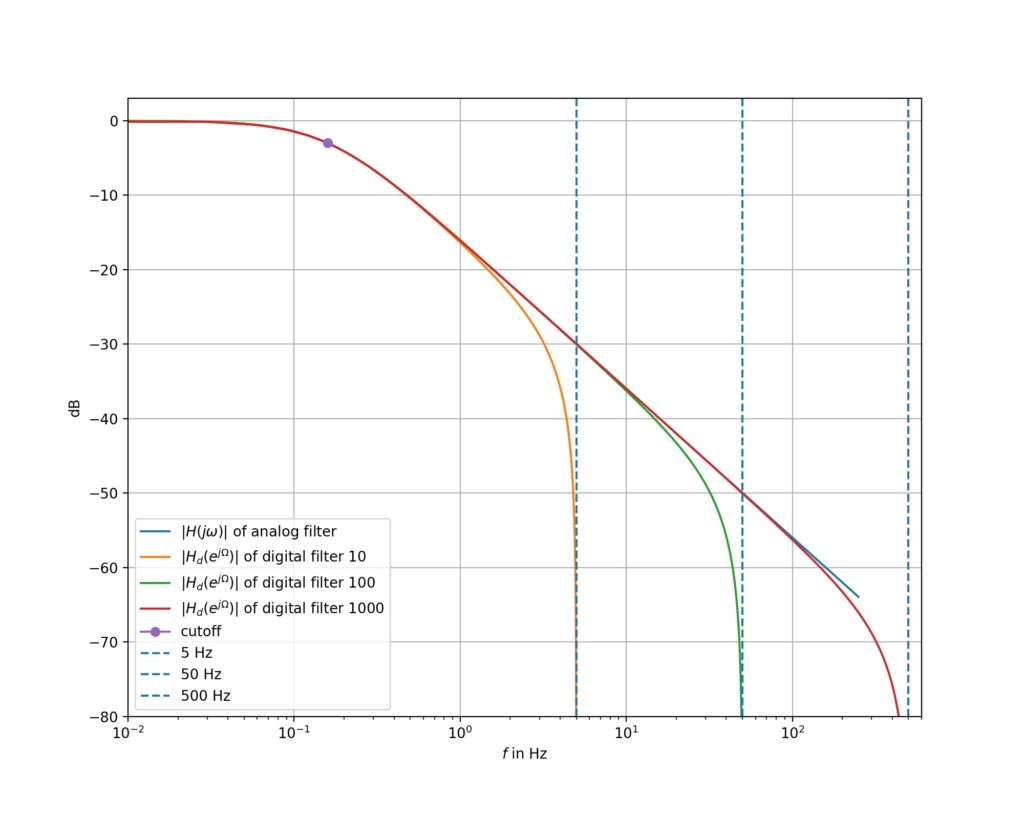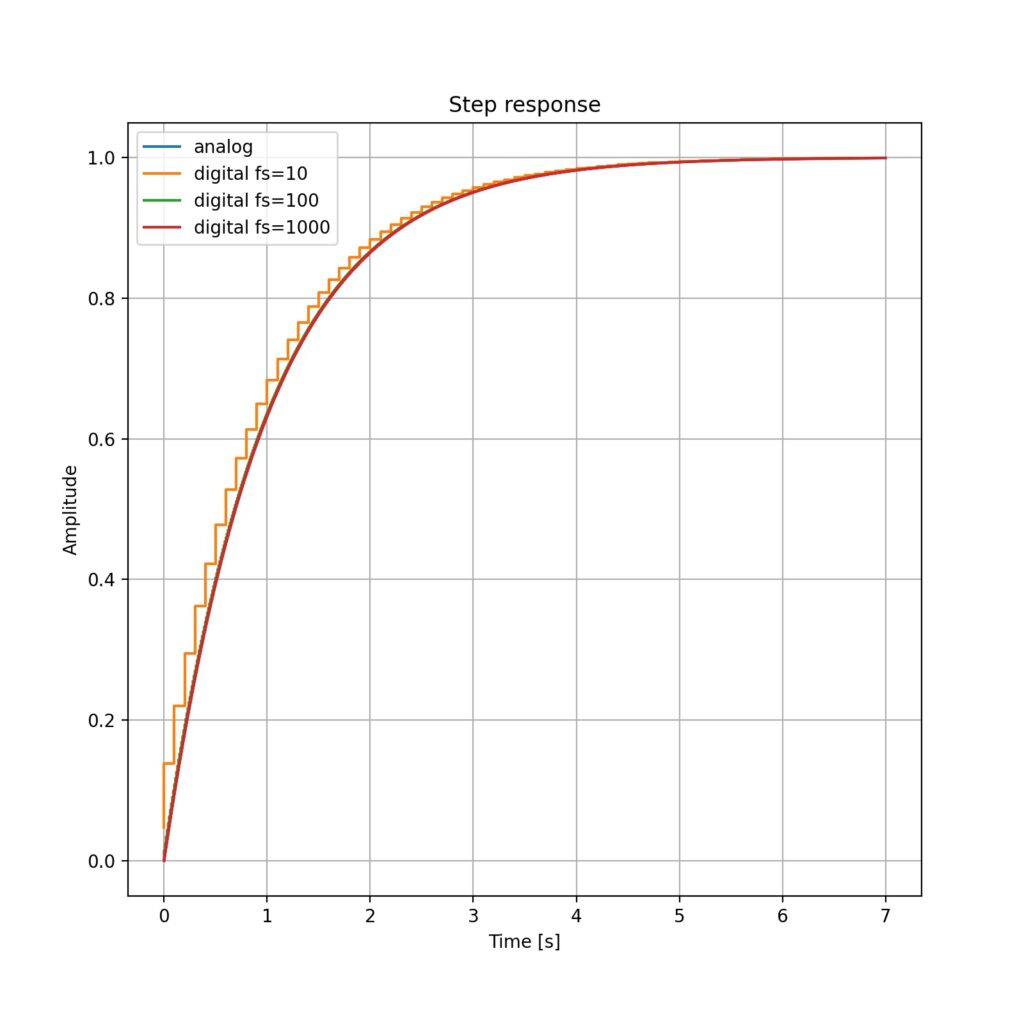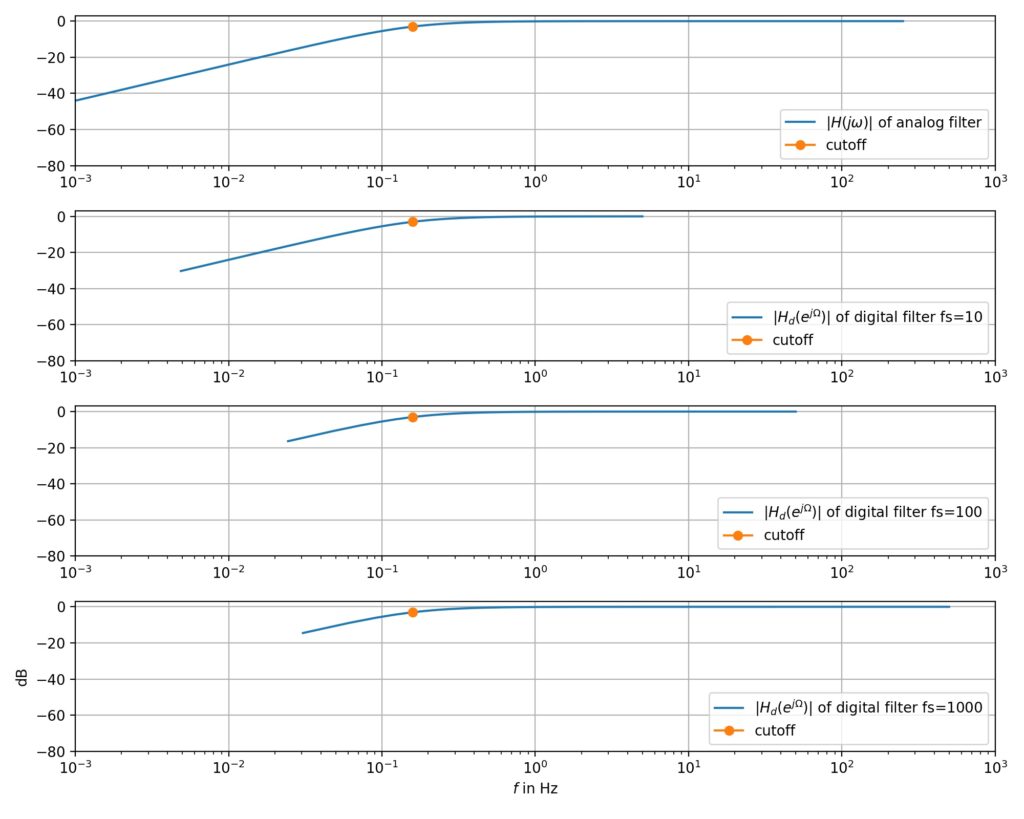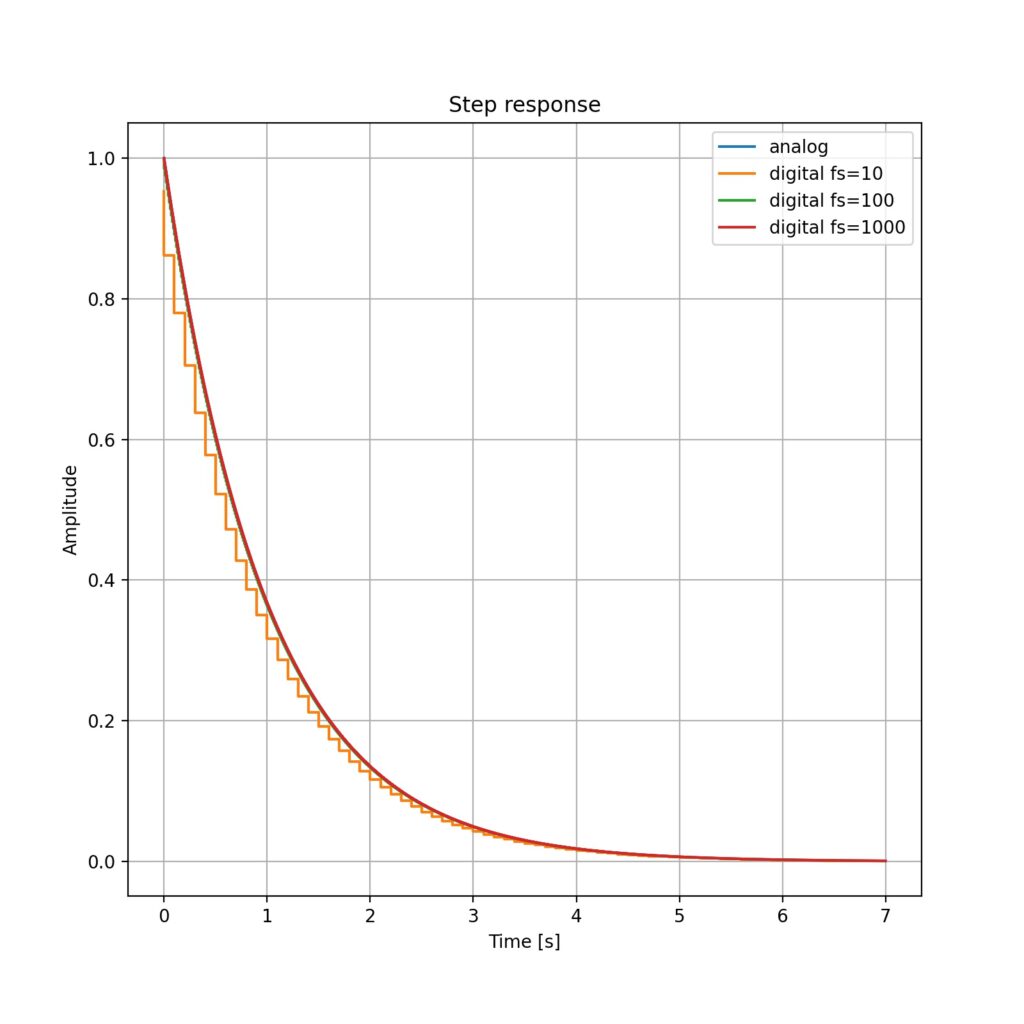Salah satu pesan kesalahan yang dapat muncul pada ESP32 adalah “Guru Meditation Error: Core 1 panic’ed (Interrupt wdt timeout on CPU1)”. Salah satu penyebabnya adalah memanggil Serial.print() dari interupsi
Berikut ini pesan kesalahan yang muncul pada ESP32
Guru Meditation Error: Core 1 panic'ed (Interrupt wdt timeout on CPU1).
Core 1 register dump:
PC : 0x4008ab86 PS : 0x00060535 A0 : 0x80089afe A1 : 0x3ffbf19c
A2 : 0x3ffbd448 A3 : 0x3ffbd2d8 A4 : 0x00000004 A5 : 0x00060523
A6 : 0x00060523 A7 : 0x00000001 A8 : 0x3ffbd2d8 A9 : 0x00000018
A10 : 0x3ffbd2d8 A11 : 0x00000018 A12 : 0x00000004 A13 : 0x00060523
A14 : 0x007bf318 A15 : 0x003fffff SAR : 0x0000000a EXCCAUSE: 0x00000006
EXCVADDR: 0x00000000 LBEG : 0x400863f9 LEND : 0x40086409 LCOUNT : 0xfffffffe
Core 1 was running in ISR context:
EPC1 : 0x400db223 EPC2 : 0x00000000 EPC3 : 0x00000000 EPC4 : 0x00000000
Backtrace: 0x4008ab83:0x3ffbf19c |<-CORRUPTED
Core 0 register dump:
PC : 0x4008ad1b PS : 0x00060035 A0 : 0x80089727 A1 : 0x3ffbea3c
A2 : 0x3ffbf318 A3 : 0xb33fffff A4 : 0x0000abab A5 : 0x00060023
A6 : 0x00060021 A7 : 0x0000cdcd A8 : 0x0000abab A9 : 0xffffffff
A10 : 0x3ffc1f58 A11 : 0x00000000 A12 : 0x3ffc1f54 A13 : 0x00000007
A14 : 0x007bf318 A15 : 0x003fffff SAR : 0x0000001d EXCCAUSE: 0x00000006
EXCVADDR: 0x00000000 LBEG : 0x00000000 LEND : 0x00000000 LCOUNT : 0x00000000
Backtrace: 0x4008ad18:0x3ffbea3c |<-CORRUPTED
ELF file SHA256: e85d33667e5fa1a7
Rebooting...Berikut ini contoh program yang menyebabkan kesalahan tersebut.
// https://www.arduino.cc/reference/en/libraries/esp32timerinterrupt/
#define LED_BUILTIN 22
hw_timer_t *My_timer = NULL;
int kerja_counter = 0;
int print_job = 0;
long int timer_delay = 1000000L; // clock timer= 1 MHz
void IRAM_ATTR onTimer() {
digitalWrite(LED_BUILTIN, !digitalRead(LED_BUILTIN));
kerja_counter++;
Serial.print("Test ");
Serial.println(kerja_counter); // bad practice
}
// the setup function runs once when you press reset or power the board
void setup() {
// initialize digital pin LED_BUILTIN as an output.
Serial.begin(115200);
Serial.print(__FILE__);
Serial.print(F("\nStarting TimerInterruptTest on "));
Serial.println(ARDUINO_BOARD);
Serial.print(F("CPU Frequency = "));
Serial.print(F_CPU / 1000000);
Serial.println(F(" MHz"));
pinMode(LED_BUILTIN, OUTPUT);
My_timer = timerBegin(0, 80, true); // prescaler
timerAttachInterrupt(My_timer, &onTimer, true);
timerAlarmWrite(My_timer, timer_delay, true);
timerAlarmEnable(My_timer); //Just Enable
}
// the loop function runs over and over again forever
void loop() {
}
Solusi: Serial.print() dipanggil dari fungsi loop(), sedangkan interupsi hanya mempersiapkan datanya saja, atau menaruh data ke dalam suatu FIFO buffer.
Berikut ini contoh hasil modifikasi program di atas.
// https://www.arduino.cc/reference/en/libraries/esp32timerinterrupt/
#define LED_BUILTIN 22
hw_timer_t *My_timer = NULL;
int kerja_counter = 0;
int print_job = 0;
long int timer_delay = 1000000L; // clock timer= 1 MHz
void IRAM_ATTR onTimer() {
digitalWrite(LED_BUILTIN, !digitalRead(LED_BUILTIN));
kerja_counter++;
print_job=1;
}
// the setup function runs once when you press reset or power the board
void setup() {
// initialize digital pin LED_BUILTIN as an output.
Serial.begin(115200);
Serial.print(__FILE__);
Serial.print(F("\nStarting TimerInterruptTest on "));
Serial.println(ARDUINO_BOARD);
Serial.print(F("CPU Frequency = "));
Serial.print(F_CPU / 1000000);
Serial.println(F(" MHz"));
pinMode(LED_BUILTIN, OUTPUT);
My_timer = timerBegin(0, 80, true); // prescaler
timerAttachInterrupt(My_timer, &onTimer, true);
timerAlarmWrite(My_timer, timer_delay, true);
timerAlarmEnable(My_timer); //Just Enable
sei();
}
// the loop function runs over and over again forever
void loop() {
if (print_job == 1) {
print_job = 0;
Serial.print("Test ");
Serial.println(kerja_counter);
}
}